Voice assistant to read mails daily
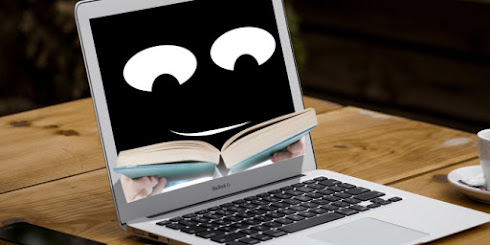
It's really time consuming work to check the mail daily and categories them. Mainly for the person who works in IT companies will have personal and work email so checking two mails daily is very tough. So I created a script where it will read the emails for us. Check out the github repo : https://github.com/aravindaakash/selenium-automation/tree/main/mail_reader step1: Copy the above files or check out the repo in local. step2: Change the values in mail_reader/constants.py step3: Save the email id and password in your profile. Encode the password with base64 encryption. Name the environment variable as personal_email and personal_password . You can change the variable name as you like. Run comment : python3 mail_reader/email_reader.py Note: You can add a cron job to execut...
